Home Automation
Tekcom will work with you to turn your house into a smart home. We provide simple to use home control systems that provide you with an array of options to control different aspects of your living environment.

What our services includes

- Install and tweak your smart home solutions to suit you and your family.
- Integrate your smart home technology with existing networks and equipment.
- Control your lighting, heating, and electrical devices from anywhere at any time.
- Enhance your entertainment systems with home automation.
- Increase the security of your property using advanced technology.
- Boost the efficiency of your home networks.
- Sort your wifi and connectivity issues to ensure your automated home systems are streamlined and seamless.
About Grid Connect
At the core of our Home Automation Solution is Grid Connect
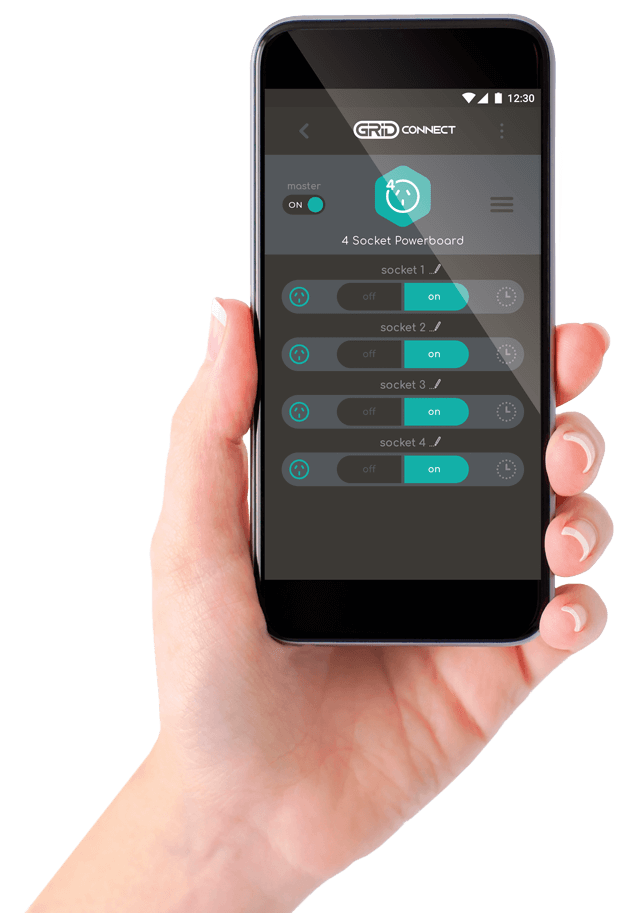
Unlike many other home automation apps that operate just one or two types of product, the Grid Connect platform is far more sophisticated, providing full multi-product connectivity from one source using your existing Wi-Fi and mobile networks.
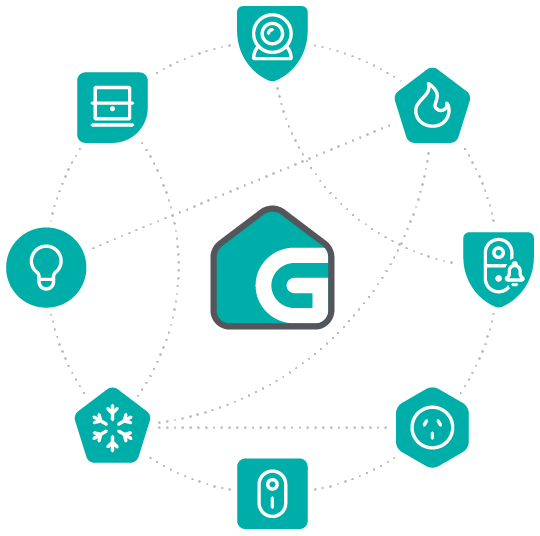
After downloading the Grid Connect app and creating an account, personalize your system by setting up zones for each room or location with smart products. Pair your products to the app by following one-time pairing instructions, linking each device to the app. Each product has its own control page with specific settings. Pairing instructions, user guides, and FAQs are provided in the product box and available online.
Find out more about Grid Connect here:
grid-connect.com.au
Arlec Grid Connect Smart 6W 420lm CCT GU10 Globe
6W: 420lm (max) CCT [3000K - 6000K] GU10 Base App dimmable Schedule timer: light on/off This Arlec Smart GU10 Globe allows the...
Arlec Grid Connect Smart E27 LED 830lm RGB CCT Colour Mode 10W Globe
9W, 220-240V, 50/60Hz, ES base CCT: 3000K-6500K+ RGB Compatible with Grid Connect App App Dimmable This Arlec Smart Globe allows the user...
Arlec 9W 92mm Grid Connect Smart RGB+CCT LED Downlight
9W Tri-Colour Dimmable Flushed Lens Smart LED Downlight IC-4 rated, IP44 (outside ceiling), IP20 (above ceiling) Lumen: Max 740lm(3000K-6500K) Fitted with lead...
DETA Grid Connect Smart LED 10W Downlight
10W ; 940lm (max) RGB + CCT (3000K - 5700K) 92mm cutout IC-4 rated ; IP44 App dimmable; Schedule timer - Light...
Arlec Grid Connect Smart E27 LED 1050lm CCT Colour Mode 12W Globe
12W,220-240V,50/60Hz, ES base CCT: 3000K-6500K Compatible with Grid Connect App App Dimmable This Arlec Smart Globe allows the user to adjust the...
Arlec 130cm White 4 Blade Grid Connect Smart DC Ceiling Fan With LED L...
Smart Wi-Fi control. Control from anywhere using your smart phone High efficiency 30W DC motor, smooth and quiet operation 6 speed remote...
Arlec 130cm White blades Grid Connect Smart Boston II Ceiling Fan
Smart WI-FI control. Control from anywhere using your smart phone High efficient 30W DC motor 6 speed remote control with Timer off...
DETA Grid Connect Smart Double Touch Power Point With Dual USB
Dual control touch activated power point that switches each outlet independently, with Dual USB Outlets 250V a.c. 10A, Australian and New Zealand...
Orion Grid Connect Smart Wi-Fi Indoor Pan And Tilt 2K-Pro Security Camera
2K-Pro Resolution: 2560 x 1440p resolution for clarity of footage. Pan & Tilt Motion Tracking Automatically pans and tilts to track nearby...
Orion Grid Connect Smart Alarm System RF Motion Sensor Accessory
Trigger alert from your connected hub locally even when the internet is unavailable. Receive notifications through your connected hub on the GRID...
Arlec Grid Connect Smart 4 Outlet Powerboard with USB A & C Charger
4 independently controllable outlets Controllable USB Type A & C charger, total 4.2A Master on/off switch Safety overload protection Use with the...
DETA Grid Connect Smart Quad Gang Touch Light Switch
Quad touch activated switch Blue LED for ON, white LED for Wi-Fi status Use with Grid App, Google Home and Alexa from...
Deta Grid Connect Smart Double Gang Touch Light Switch
Double touch activated switch Blue LED for ON, white LED for Wi-Fi status Use with Grid App, Google Home and Alexa from...
DETA White Grid Connect Smart Single Gang Touch Light Switch
Touch activated switch Blue LED for ON, white LED for Wi-Fi status Use with Grid App, Google Home and Alexa from anywhere...
Deta Grid Connect Smart One Gang LED Dimmer Touch
Touch activated LED Dimmer with Blue LED for power indicator 250W Dimmer 240V a.c. 50Hz Terminals that fit up to 3 x...
Deta Grid Connect Smart Single Gang Touchless Handwave Switch
Retrofit into standard mounting brackets and accessories Terminals that fit up to 3 x 2.5mm² building cables Switch On/Off lights by hands...
















